Kingsoft Office(free) (0.00)
 |
| Open Page |
First the interface is clean and unobtrusive. The icons are self explanatory and even on a relatively small phone screen I found Kingsoft Office easy and intuitive to navigate. Opening documents is very simple. First common documents appear at the opening screen and you can swipe left or right to go through them. You can of course browse folders, or even cloud storage.
 |
| Cloud Storage |
Viewing files is crisp and clean and it renders PDF files startlingly fast. There are no options for editing PDF files at this point, but viewing options are very utilitarian.
 |
| All Documents |
It is definitely a great and FREE alternative to quick office which still costs 15 clams but that may change now that Google has acquired quick office. In fact I would expect it to change. Google wants to offer a full suite of products for it's app products for mobile devices and although they are nearly there as far as maturity there has been some issues.
 |
| Editor Interface |
In the mean time I will be sticking with Kingsoft Office. The all documents options shows all of the documents currently available on your device(as its name implies). Although I normally do not like these types of views this one was laid out in such a way that it was easy to find the document I was looking for. I did not run into clunky interface issues, everything navigated smoothly and effortlessly. I have run into other utilities (as I am sure you, observant reader, have as well) that do not seem to be designed around a touch interface and whilst using these sorts of apps you almost feel trapped.
Editing documents is also very simple and even on a small screen, in fact, it is almost enjoyable! No i am not an employee of Kingsoft, and since it is free I can't expect any kickbacks but this is an excellent product and I would say this is company to watch.
Overall, The interface is clean and fast. Documents render nicely and zoom options work well in viewing modes. The editor interface is easy to use even on small screens. The app fared well on larger tablet screens as well making it even more useful. The cloud drive option is simply awesome.
Blown away by the interface 5 of 5 stars from DevSkep,
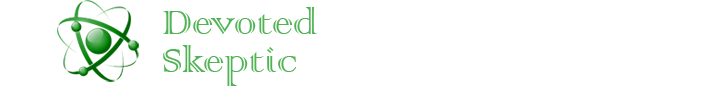















0 comments:
Post a Comment